How to Change a Profile or See Historical Ratings on CSRHub
Subscribers can "roll back" ratings in time and see the ratings change.
- Log in to your CSRHub account.
- Select "Search" from the top menu, or search and select an individual company in the upper right search box:
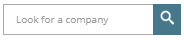
- Use the Profile Tool:

- Choose the dropdown arrow under Switch Profile to choose any of our preset profiles. To choose a historical ratings profile, choose one that shows a year at the end (i.e. Average User 2008).
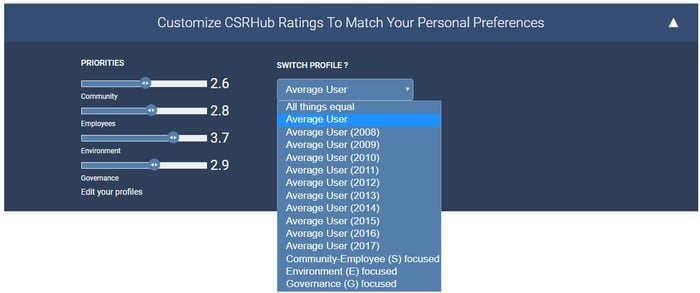
- You can change dates and watch a particular company's ratings change, an industry, the sources and # of sources, and the entire database change over time. You can view the changes from the Search page or by selecting specific companies, industries. You still have full Advanced Search capabilities, just seeing the data through a different lens of time.
- If you are not a subscriber, you can still change a profile to the following options:
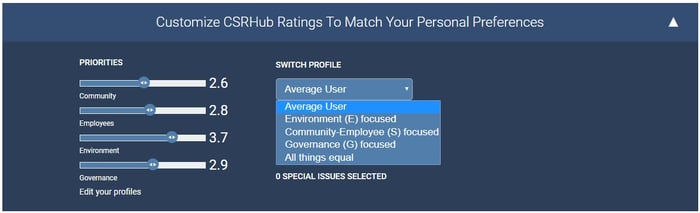
Prefer a guided experience? Request a demo for a quick, convenient experience tailored to your needs to enjoy all of the CSRHub benefits.